|
t r a v e l s n a p zT r a v e l t h e w o r l d f o r j u s t a f e w c l i c k s |
||||
Guestbook |
Travelling with a Digital Camera |
|||
Go straight to: [Insurance] Site Links: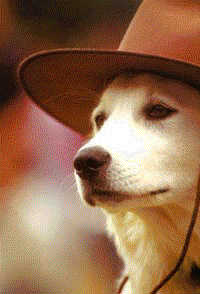
You know you've got a dog photo in your files, but where? This is where a program like Extensis Portfolio can help. By saving your photos with keywords, you can do a fast search to locate all your "dog" photos.
|
Part 26. The learning curveIf you think that a histogram is something that you need to see your doctor about, don't buy your new digital camera just before you go on your holiday. OK, you might be familiar with the usual camera controls, but there can be a sharp learning curve on the software you will use to process and store your results. You will need to be familiar with a photo processing package such as Adobe Photoshop (even the Lite version needs some practice) or the cheaper but well-featured Paint Shop Pro. Then you will need to have a filing and retrieval system organised. I use a simple folder system on my laptop with a folder for each country or area, and then a sub-folder for each of the towns or places I visit. My laptop has a cd burner, so I save the photos to a cd on a regular basis. When I am away for an extended time, I mail these cd's home or at least keep them separate from my laptop. The worst nightmare is to loose your laptop and your storage cd's. Your collection of digital photos will grow. As this happens you will transfer them to back up hard drives or compact disks. It is wise to start indexing your photos before it becomes too big a task to undertake. Retrieval software such as Extensis Portfolio (http://www.extensis.com) is ideal for this purpose. If you have time, doing this work while you are travelling and everything is fresh in your mind makes life easy when you return home. Remember that Murphy's Law says that if you need to reload
some software while you are away, it will be on the disk you left
at home. Take back-up disks for your
critical programs, and with luck nothing will happen. 7. InsuranceIt is wise to remember that most travel insurance policies have a limit on what they will pay out on a lost or stolen camera and laptop. More than likely the limit applies to your whole camera equipment as a group, not the individual items, so if you have everything stolen, it is likely that you will be paid just a fraction of what it is worth. Some insurance companies offer additional insurance cover at a cost. So it may be worth shopping around to see what you can obtain. In Australia, a company that offers the ability to increase the cover on equipment such as cameras, lenses and laptops is QBE - contact them at omega@qbe.com.au. Some policies don't cover you if you let items such as cameras or laptops out of your personal possession (like leaving it in the hotel room) so read the fine print before you decide what policy to take. And remember to record the serial numbers of all your
equipment in a safe (and separate) place. Treat your gear like a
wad of cash (that is what it looks like to other people) and
hopefully your digital experience will be a happy one. 8. The costGood quality digital cameras are expensive, and the extra equipment you need (storage devices, software, compact flash cards, perhaps a new laptop) adds considerably to the initial cost. So before you venture into the digital world, make sure you are going to be happy spending the money to the level where you are satisfied with the results. The total sum you will spend could be worth a three-month trip
overseas - so if the enjoyment of travelling rather than
photography is your thing, then stick with your film camera. |
Check out the latest storage device to use in the field |
|
Tip: Before you go on a trip, write down your camera's serial number and keep it in a safe place. This can help identify the camera as yours to the local authorities if it is stolen. |
9. Keep your equipment cleanDon't forget to take a decent blower brush, a lint-free cloth or lens cleaning paper, and some cleaning fluid. I find it best to spray some of the cleaning fluid onto the cloth rather than directly on the lens or laptop screen. And use the blower brush to clean your laptop keyboard every now and again. I have a plastic bag in my kit with the bottom cut out which I slip over the lens barrel when it rains. If you pull it up a bit over the built-in flash of your camera, it will give you some nice flash disbursement as well. |

This shot of Piazzo del Campo in Siena, Italy was taken from ground level to emphasize the vastness of the square. What did you think of this article? Do you have any tips or comments?Visit our Guestbook |
10. Travel photographyMake sure you know why you are taking photographs on your
travels. They may be just for the memories and to show your long
suffering friends on your return; or they may be to illustrate an
article you intend to write. When you show your travel photos to your friends, make a note of the photos that impress them and shoot more of the same. The standard travel photography tips include: Enjoy yourself. |